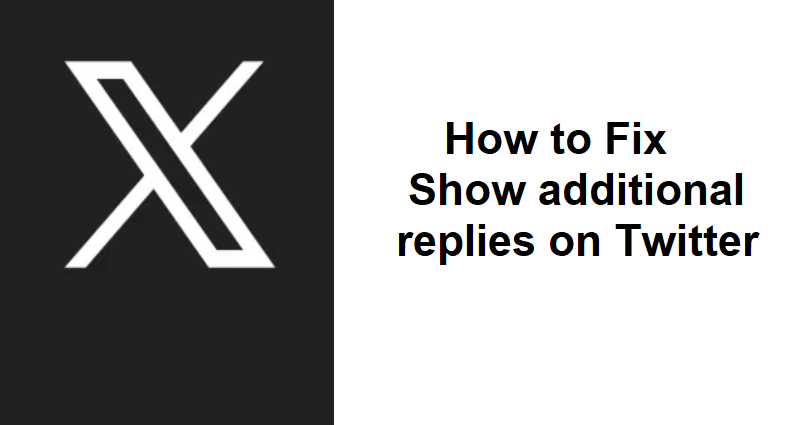
X app was known as Twitter which is a social media platform to do conversation.
X allows you to post content and make followers and also follow your interests.
It keeps you up to date with the latest news, goes live with spaces and sends DMs to people.
You can increase your reach by subscribing to X premium, getting verified and so on.
You can make money with paid subscriptions and monetize your content using ads.
Having said that, there is a common issue that creators face is that their replies are hidden under “Show additional replies”.
In this article, I will tell you how to fix “Show additional replies, including those that may contain sensitive content” on Twitter/X.
What is “Show additional replies” on X?
Show additional replies on X means that the replies are deboosted and it will not be shown in the replies section.
Your reply can be deboosted when it is either marked as spam, sensitive, offensive or your account is shadowbanned.
If the account is shadowbanned, the system will mark all your replies as sensitive.
Consequently, the users can only view your replies if they scroll down to the bottom of replies section and choose “Show” to show additional replies.
It will decrease the reply impressions on X drastically as it will hide your replies from others.
How to fix “Show additional replies” on Twitter
To fix “Show additional replies” on Twitter, the best bet is to enable sensitive content on Twitter Web.
This feature will help you to see tweets that might contain NSFW text or media.
If your replies are marked as sensitive, you can fix it by unmarking the media you post as sensitive.
If your replies are deboosted, the only way to deal with it is by waiting for a few days to even weeks to get unshadowbanned.
Solution 1: Enable sensitive content on Twitter Web
- Visit the web version of (x.com) or Twitter and log in to your account.
- Follow these steps: More > Settings and Support > Settings and privacy.
- Privacy and safety > Content you see > Display media that may contain sensitive content.
- Lastly, enable “Display media that may contain sensitive content”.
Note: You need to restart the Twitter/X app in order to apply this change.
Solution 2: Unmark the media you post as sensitive
- Go to the Twitter/X app and log in to your account.
- Follow these steps: Tap on your profile picture > Settings and Support > Settings and privacy.
- Select “Privacy and safety” next to “Your posts”.
- Lastly, disable “Mark media you post as containing material that may be sensitive”.
Note: If your replies are still marked as sensitive—it indicates that the platform has deboosted your replies—in this case, the only way is to wait for a few days to weeks to get unshadowbanned.
What’s Next
How to Check if You Are Shadowbanned on Twitter (X)
How to Fix “Please wait a few moments then try again” on Twitter
Arsalan Rauf is an entrepreneur, freelancer, creative writer, and also a fountainhead of Green Hat Expert. Additionally, he is also an eminent researcher of Blogging, SEO, Internet Marketing, Social Media, premium accounts, codes, links, tips and tricks, etc.