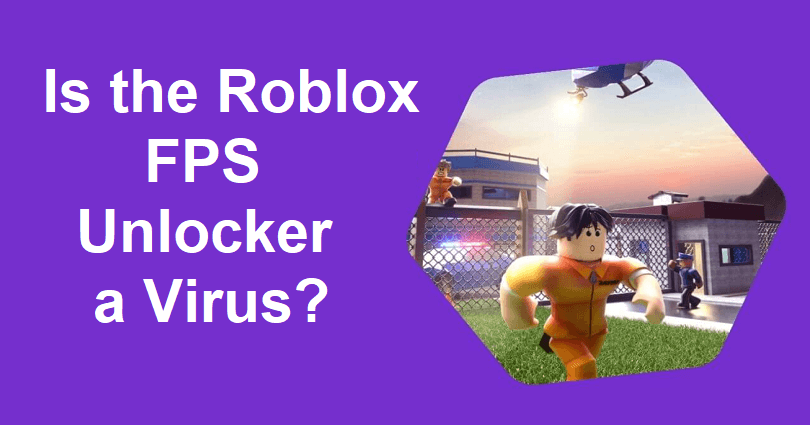
The Roblox FPS Unlocker is a new open-source software tool made for Microsoft windows which is free to use.
To boost the performance of Roblox gaming, you can use it to exceed the limit of 60 FPS.
The tool is not linked to Roblox, so you can call it a third-party tool.
You have to visit the tool’s Github page to download it and the latest version.
However, many users are not able to download Roblox FPS Unlocker because the Microsoft Defender Antivirus does not allow it.
In this article, I will tell you if the Roblox FPS Unlocker is a virus and why does Microsoft Defender Antivirus detects it as a threat.
Is the Roblox FPS Unlocker a virus?
No, the Roblox FPS Unlocker is not a virus and it can be used without any security.
The Microsoft Defender Antivirus considers it as a threat because it thinks it is a virus or exploit.
However, it is a false positive as it does not have malicious files.
According to the antivirus, it considers it a “Game Hack”.
It is a general category for files that provides users unauthorized access to a server or gaming platform.
In 2019, during the Roblox Developers Conference, the Vice President of Engineering, Adam Miller, stated that the use of FPS Unlocker is not punishable on Roblox.
How to download Roblox FPS Unlocker with Windows Security
To download Roblox FPS Unlocker with Windows Security, the must-do task is to disable “Real-time protection” from Windows Security.
After disabling it, you can download the tool without facing any warnings.
Here’s a step-by-step guide on how to do this:
- Find “Windows Security” using windows search.
- Follow these steps: Virus & threat protection > Virus & threat protection settings > Manage settings > Real-time protection > Off.
- Go to this link: https://github.com/axstin/rbxfpsunlocker/releases and install the latest .zip version of the tool.
- Open or extract “rbxfpsunlocker-x64.zip”.
- Run the “rbxfpsunlocker.exe” app and after that, launch Roblox.
After downloading the Roblox FPS Unlocker, the next step is to re-enable real-time protection from Windows Security.
The process is necessary to allow the windows security to save your PC or computer from viruses.
What’s Next
How to Fix Roblox FPS Unlocker Not Working
How to Fix “Unable to find TaskScheduler” on Roblox FPS Unlocker
How to Fix “Failed to find Roblox process” on Krnl
Arsalan Rauf is an entrepreneur, freelancer, creative writer, and also a fountainhead of Green Hat Expert. Additionally, he is also an eminent researcher of Blogging, SEO, Internet Marketing, Social Media, premium accounts, codes, links, tips and tricks, etc.