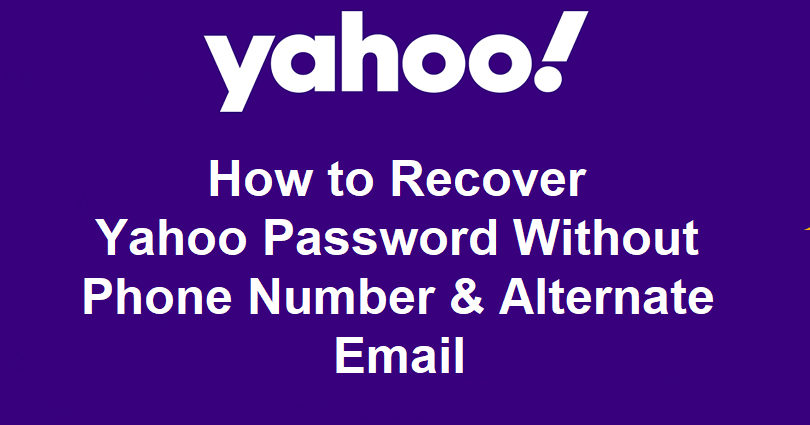
To recover your Yahoo password without a phone number and alternative email, you have to get in touch with a Yahoo specialist.
To begin with, click on “Forgotten password?” on the Yahoo login page, after that, choose “I need more options”, and select “Visit Help Site”.
After reaching the Yahoo Help site, provide your email address and choose the “Contact a Yahoo specialist” option.
After that, the next thing is to select the “Password and sign in” topic (Password) and the subtopic “Unable to change my password”.
In the end, select “Email a Yahoo specialist”, fill the form, and hit “Create request”.
After creating a request, you have to wait to get Yahoo’s response (1-3 business days).
You will receive an email with instructions on how to recover your Yahoo account via the email address that you gave them.
Here’s a step by step guide on how to recover your Yahoo password without a phone number and alternative email:
Step 1. Go to yahoo.com and enter your email
- Visit Yahoo’s website: https://www.yahoo.com/.
- At the top of the page, click on “Sign in”.
- Provide your Yahoo email address.
- Click on “Next” to move on to the next step.
Step 2. Click on “Forgotten password?”
- Try to enter your password your old and new password.
- If you do not remember it, select “Forgotten password?”.
After providing your Yahoo email address, you have to enter your password.
You won’t be able to enter it as you do not remember your Yahoo password.
Under the “Next” button, a “Forgotten password?” link is available.
You have to select “Forgotten password?” to move on to recover your Yahoo account.
Step 3. Click on “I need more options”
- Select either of these “Email a code”, your phone number, or your alternate phone number.
- If you do not have these three options, select “I need more options”.
After clicking on “Forgotten Password?”, the system will give you options to sign in to your Yahoo account.
The options also have an alternate email address and a phone number.
To recover your Yahoo account, you need to use one of these options.
If you haven’t linked an alternate email address or phone number to this Yahoo email, these options will not be available for you.
In this case, you have to click on “I need more options”.
Step 4. Visit the Yahoo Help site
After clicking on “I need more options”, you will get a message from Yahoo that they can’t recover your account.
The full message will be, “We can’t recover your account online because there are no other options on file for your account”.
However, there is another way to reset your Yahoo password.
Under the “Start again” button, a “Visit our Help site” link is available.
To visit the Yahoo Help site, you need to select “Visit our Help site”.
Step 5. Enter your Yahoo email
After selecting “Visit our Help site”, it will take you to the Yahoo help site.
The first thing you need to do is to inform Yahoo of your email address and product.
To begin with, from the dropdown box, select the “Account” option.
After that, you have to enter your Yahoo email address in the “Yahoo email address” field.
After that, solve the Captcha and hit the “Get started” button.
Step 6. Contact a Yahoo specialist
After clicking on “Get started”, you have to select a support option.
You can select from the two support options.
The options will be “Contact a Yahoo specialist” and “See product-related help articles”.
To contact a Yahoo specialist, you need to choose “Contact a Yahoo specialist”.
Step 7. Click on “Password and sign in”
After selecting the “Contact a Yahoo specialist” option, the next thing is to select a topic.
You need to select from the multiple topics available there.
The topics will be “Create or delete account”, “Password and sign in”, “Yahoo policy”, and more.
Since you’re getting problems with signing in to your Yahoo account, you will select “Password and sign in”.
Step 8. Click on “Unable to change my password”
After selecting a topic, you have to select a subtopic.
You need to select from the multiple subtopics available there.
The subtopics will be “Forgot my Yahoo ID”, “Forgot my password”, “Unable to change my password”, and so on.
As you are not able to change your Yahoo password, you will select “Unable to change my password”.
Step 9. Select “Email a Yahoo specialist”
After choosing a topic and subtopic, the next thing is to choose a help method.
You can select from the three help methods available.
The methods are chat, email, and call.
My recommendation is the “Chat” help because you can start a live chat with a Yahoo specialist.
However, you cannot access the “Chat” help method 24/7.
For instance, the chat hours are 8:00 AM SGT – 5:00 PM SGT, Monday to Friday in Singapore.
If the option is not present, select “Email a Yahoo specialist”.
Step 10. Complete the fields
After selecting “Email a Yahoo specialist”, it will take you to the “Email a specialist” form.
The form contains several fields that you need to fill.
Firstly, in the “Yahoo ID” field, you will provide your Yahoo email address.
Secondly, in the “Email address that you have access to” field, you will give an email address that you have currently access to.
Thirdly, into the “Re-enter the email address we should be using to reach you” field, you will enter the email address again that you have currently access to.
Fourthly, in the “First Name” field, enter your first name and scroll down.
Step 11. Create request
In this step, you have to provide a description of your issue.
You need to tell them that you need their assistance in recovering your Yahoo account in the “Detailed description of issue” field.
Just remember to describe them that you don’t have an alternate email and a phone number.
You can use this description as an example, “Hi Yahoo support, I forgot my password but my phone number is not associated with my account and I don’t have an alternate email. I need help to recover my account”.
After that, you need to choose the platform that you usually use to access Yahoo.
For instance, select the “Yahoo Mail” app, if you generally use the Yahoo Mail app.
Lastly, solve the CAPTCHA and select “Create Request” to create the request.
By selecting “Create Request”, you will send a request to Yahoo support.
After that, you have to wait for 1-3 business days to get Yahoo’s response.
You need to check the inbox of the email address that you have given for Yahoo’s email.
You will get an email that will have instructions on how you can recover your Yahoo password.
That is it. Now, I have taught you how to recover or reset your Yahoo password without a phone number or alternate email!
Final Words
If you forgot your Yahoo password, from the Yahoo login page, you need to select “Forgotten password”.
After that, you need to use an additional email or phone number to restore your account.
However, if you do not have access to alternative phone number or email, you have to contact a Yahoo specialist.
It can be done by selecting “I need more options” next to “Visit our Help Site”.
In the Yahoo Help Site, you will come across multiple options that you can use in order to contact a Yahoo specialist.
What’s Next
How to Recover Your Facebook Account Without Email And Phone Number
How to Recover Your Instagram Account Without Email or Phone Number
Good, Aesthetic, and Best Reddit Usernames
Arsalan Rauf is an entrepreneur, freelancer, creative writer, and also a fountainhead of Green Hat Expert. Additionally, he is also an eminent researcher of Blogging, SEO, Internet Marketing, Social Media, premium accounts, codes, links, tips and tricks, etc.