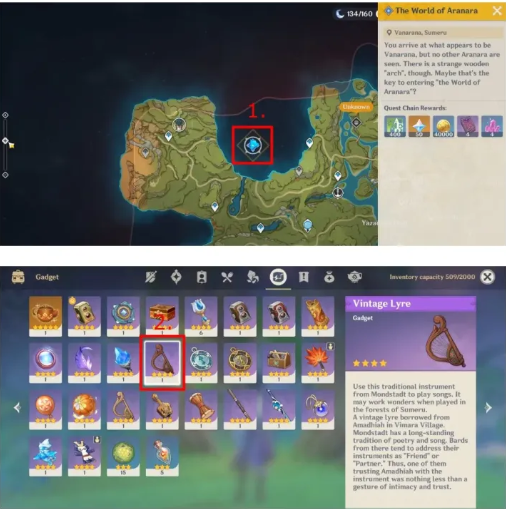
Genshin Impact contains multiple missions/quests that you need to complete for rewards.
The game also contains side quests, cutscenes, stories, and so on.
Some quests may look easy to you, but they are very hard in reality.
For instance, you might not be able to solve a puzzle.
However, the solution to the puzzle is clear.
In other cases, some puzzles or tasks are hard to complete as there are little or no hints for them.
A task that you need to perform in game is to play the Rhythm of the Great Dream at the designated location.
However, a lot of players have no idea what to investigate or interact with.
The reason behind it is that you will not get any directions.
In this post, I will guide you on how to “Play the Rhythm of the Great Dream” in Genshin Impact.
How to “Play the Rhythm of the Great Dream” in Genshin Impact
Here are the steps on how to “Play the Rhythm of the Great Dream” in Genshin Impact
- Go to “Vanarana, Sumeru. The World of Aranara”.
- To open your inventory, select the backpack icon.
- Select “Vintage Lyre”.
- Click on “Switch” to equip it.
- Move towards the light beam by walking.
- Play the Lyre and select the lighted-up notes.
- The accurate order will be “fa, mi, so, fa, do”.
After selecting the lighted-up notes, it will play a cutscene.
When a cutscene will be played, your character will play the Lyre in it.
The goal will be changed from “play the Rhythm of the Great Dream at the designated location” to “Go through the arch”.
It seems to be a lot of users are not able to see the lighted-up notes.
This happens when they select the wrong Lyre.
If you’re getting the same issue, you have to switch to the “Vintage Lyre” or another Lyre.
“Am I missing something? Those little green markers telling me which note to play don’t appear to me”.
“You probably used a different lyre. That’s what happened to me”.
What’s Next
Funny Genshin Impact Signatures
Genshin Impact Usernames Ideas
How to Unlock the Coordinates of Sun and Rain Domain in Genshin Impact
Arsalan Rauf is an entrepreneur, freelancer, creative writer, and also a fountainhead of Green Hat Expert. Additionally, he is also an eminent researcher of Blogging, SEO, Internet Marketing, Social Media, premium accounts, codes, links, tips and tricks, etc.