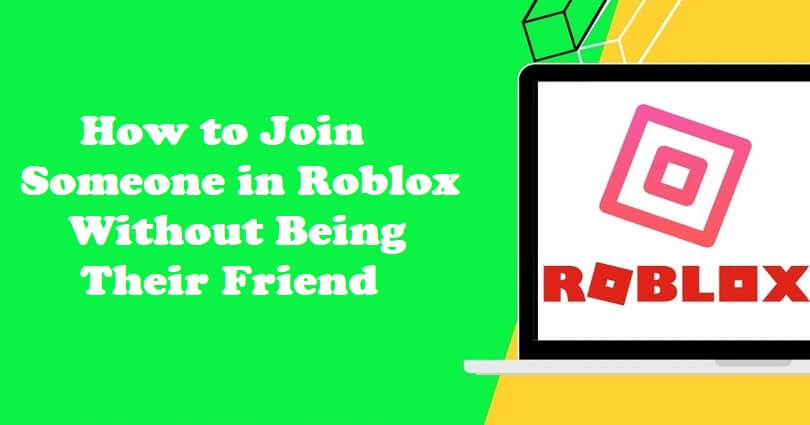
Roblox is a sandbox game that can be used to share experiences and be anything you can think of.
You can select from thousands of experiences and play with your friends.
If you are friend with someone, you can join them in a Roblox experience and this setting is by default.
You can use your privacy settings to change it.
There are five options and this setting is known as “Who can join me in experiences?”.
In this article, I will tell you how to join someone in Roblox without being their friend in an experience.
Can you join someone in Roblox without being friends?
Yes, you can join someone in Roblox without being friends with the user.
It can be possible if the user has set their “Who can join me in experiences?” privacy setting to “Friends, users I follow, and my followers” or “Everyone”.
If the setting of the user is set to “Friends, users I follow, and my followers”, you can join them in an experience and it can be done by going to their profile and click on the three dots and follow them.
If you are following the person and their privacy setting is also set to “Friends, users I follow, and my followers”, you can join them when they play a game.
You can also use the “Restore Old Roblox Server List” Chrome extension and use the player’s ID into the extension.
How to join someone in Roblox without being their friend
To join someone in Roblox without being their friend, the first thing you need to do is to install the “Restore Old Roblox Server List” Chrome extension and put the player’s ID into the extension.
After entering the player’s ID, inspect the badges of the user, guess the game they are playing, choose it, find the user, and join the server they are in.
If you see no results, you have to check their badges again and select another game.
The method is based on trial and error, so multiple tries are needed to join the user in an experience.
#1: Install the “Restore Old Roblox Server List” Chrome extension
- Go to the Google chrome browser.
- Visit the “Restore Old Roblox Server List” extension to install it.
- Select “Add to Chrome”.
- To pin the extension, click on the puzzle icon.
#2: Copy and paste the player’s ID into the extension
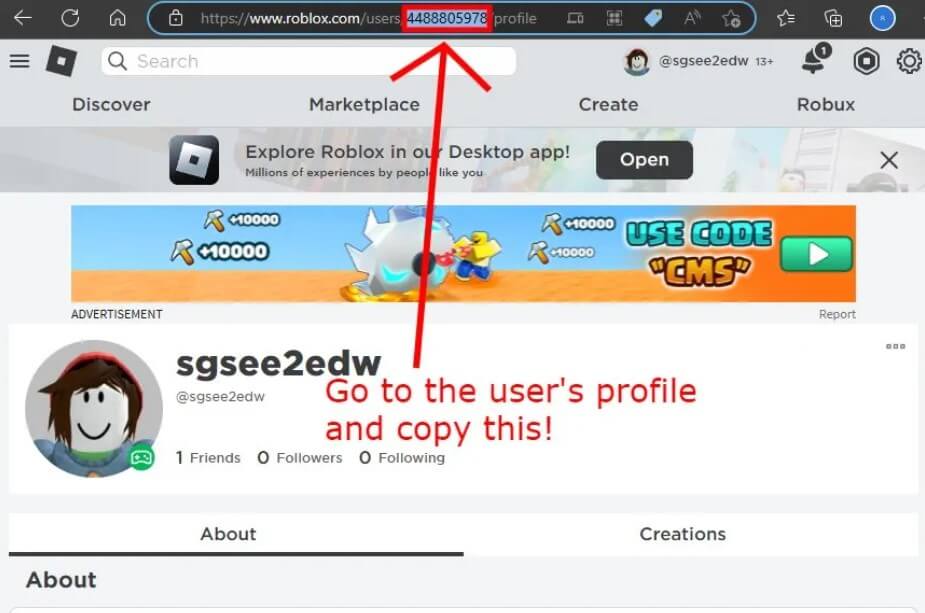
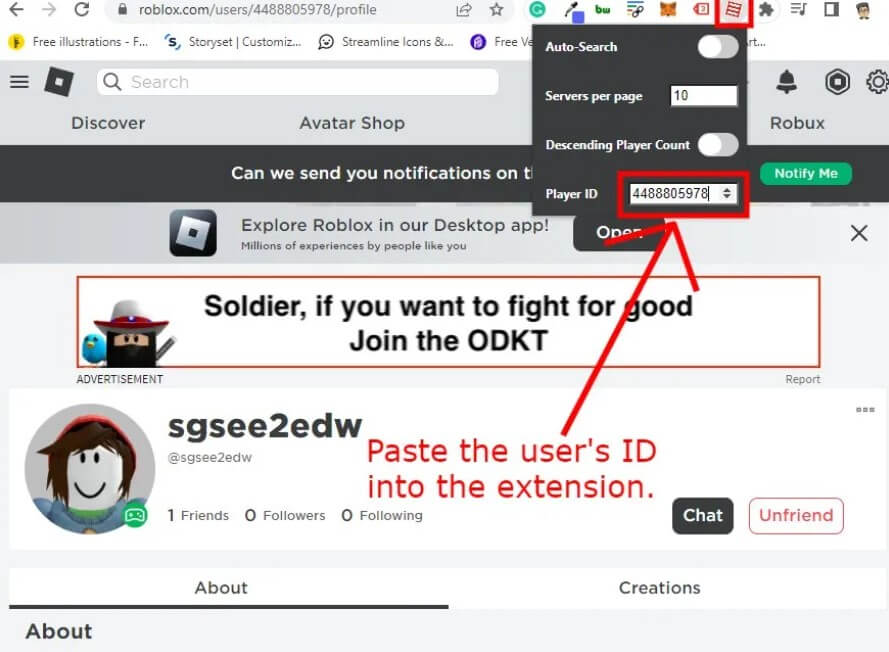
- Visit the Roblox website.
- Search for the user that you want to join in an experience.
- Use the Chrome search box to copy their player ID (for instance, 4488805978).
- After that, you need to click on the “Restore Old Roblox Server List” extension.
- Paste the ID of the player into the “Player ID” field.
#3: Check the user’s badges and guess the game they are playing
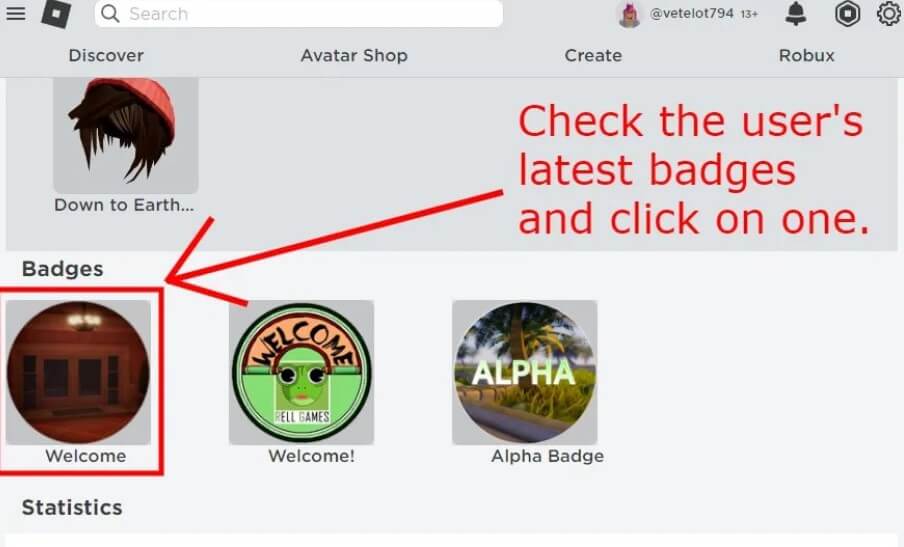
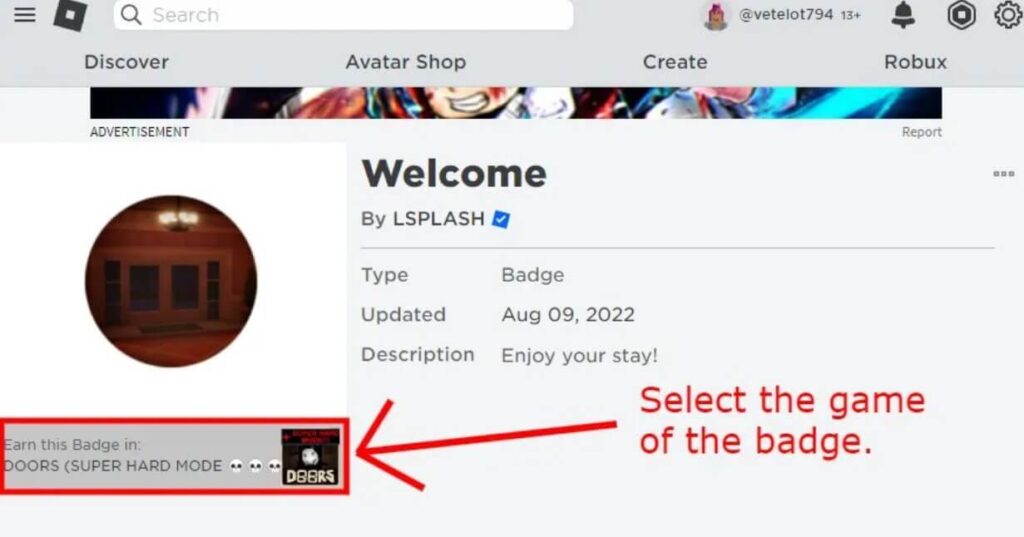
- On the Roblox website, visit “My Friends”.
- Go to the profile of the user that you want to join.
- Scroll down to reach the “Badges” section.
- Choose the most recent badge that they obtained.
- Select the game/experience of the Badge.
#4: Search for the user and join the server they are in
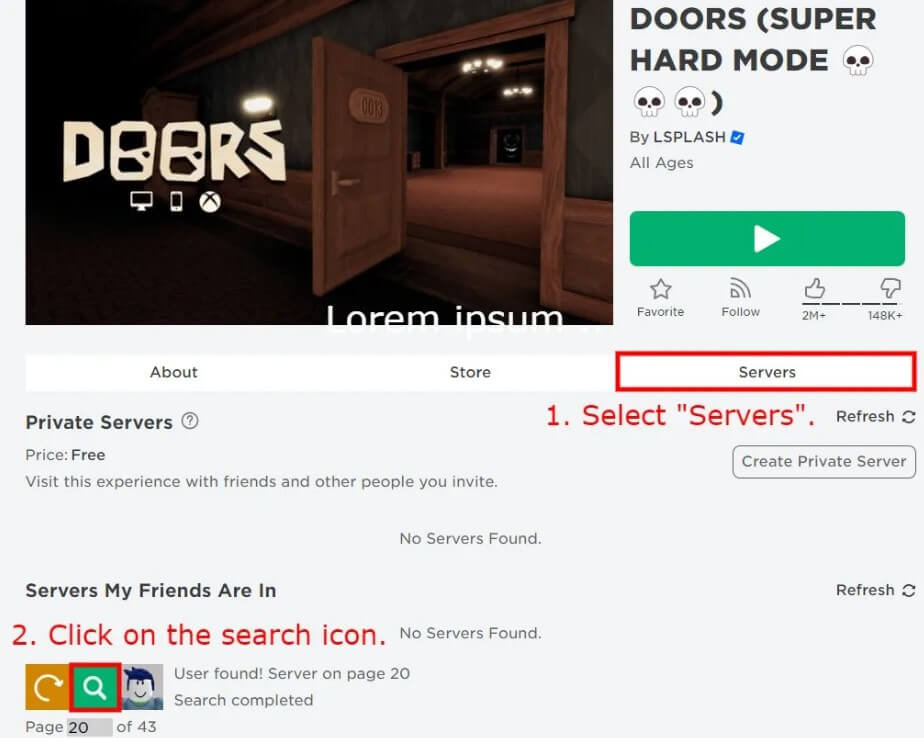
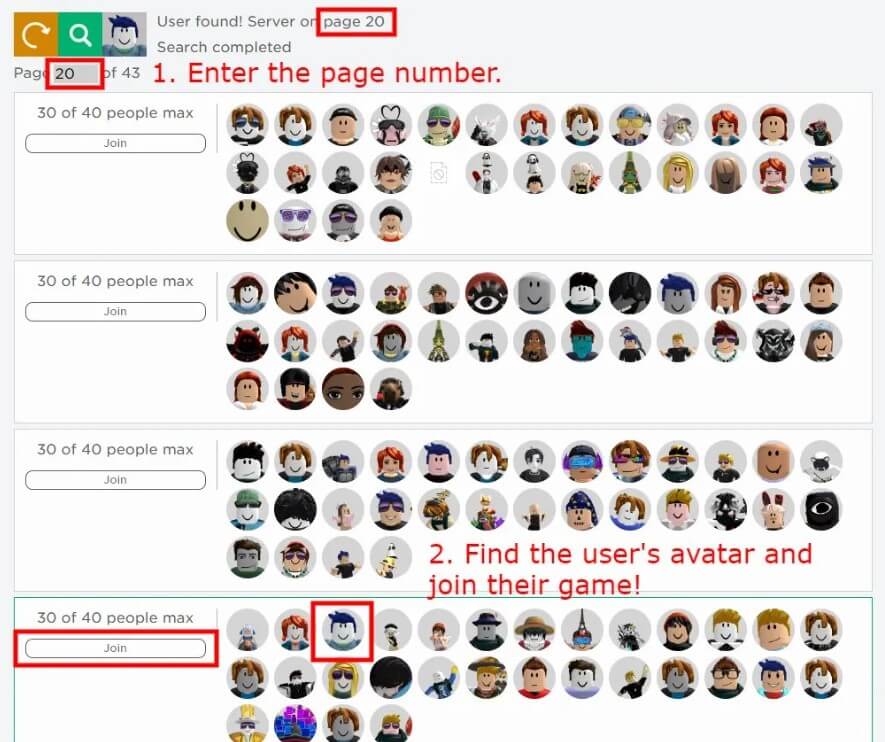
- Select “Servers” on the page.
- Now, click on the search icon and wait for up to 60 seconds (1-minute).
- Edit the page number to the page where the user is found.
- Find the avatar of the user and join their game!
Note: If the search results in “User not found”, you have to visit the #3 step in this guide and try selecting another badge from another game/experience.
What’s Next
How to Join Someone with their Joins Off in Roblox
How to Fix “Advapi32.dll” Error in Roblox
Arsalan Rauf is an entrepreneur, freelancer, creative writer, and also a fountainhead of Green Hat Expert. Additionally, he is also an eminent researcher of Blogging, SEO, Internet Marketing, Social Media, premium accounts, codes, links, tips and tricks, etc.