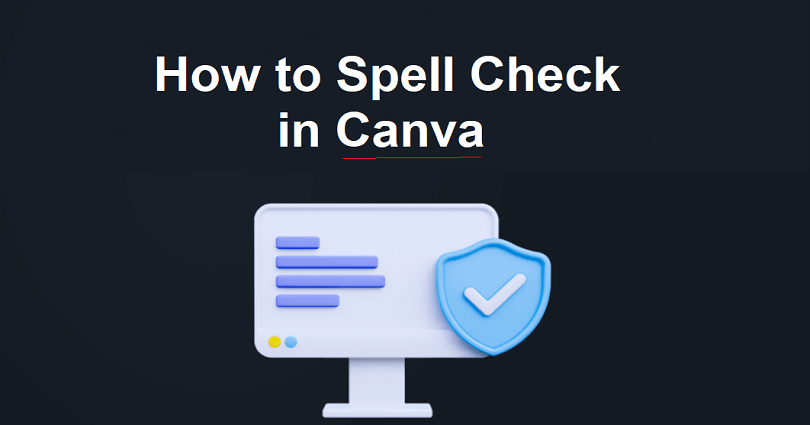
Canva underlines the text when it detects the wrong spelling text, but it does not have a permanent or consistent detection in order to fix the spelling typos and mistakes.
Fortunately, there is an easy way to spell check in Canva.
In this article, I will guide you on how to spell check in canva and answer does Canva have spell check?
How to Check Spelling in Canva Designs
You can use Grammarly for the sake of checking spelling on Canva. You can use the Grammarly extension for chrome and use it on your designs.
1. Download Grammarly Extension for Chrome Browser

The first thing you need to do is to install Grammarly to do the spelling check for Canva. It has a chrome extension that can be used on your designs and you do not have to exit Canva for this.
2. Review Grammarly Suggestions
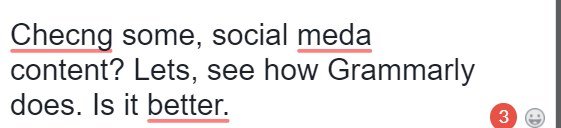
Once you have installed the Grammarly extension, if you make a mistake while spelling anything, you will see a red mark under the word and a suggestion for correction too.
3. Use Google Spell Check on Canva
Another tool is Google Spell Check. Visit the settings option,
4. Select Language
In the left panel, you need to select the Languages option.
5. Turn on Spell Check
Turn on the spell check available there. You just have to enable that option and it will correct your text automatically with the help of Google.
6. Use Advanced Spell Check
The advanced spell check settings should be used by defining it in the language preference.
Does Canva Have spell check?
No, currently Canva does not have a spell check tool that can help you to find and solve the spelling as well as grammatical errors in your Canva designs.
Final Words
After reading this article, I am sure that you are able to learn how to spell check in Canva, whether Canva has spell check or not.
Related Read:
How to Make Canva Website Mobile Friendly
Arsalan Rauf is an entrepreneur, freelancer, creative writer, and also a fountainhead of Green Hat Expert. Additionally, he is also an eminent researcher of Blogging, SEO, Internet Marketing, Social Media, premium accounts, codes, links, tips and tricks, etc.