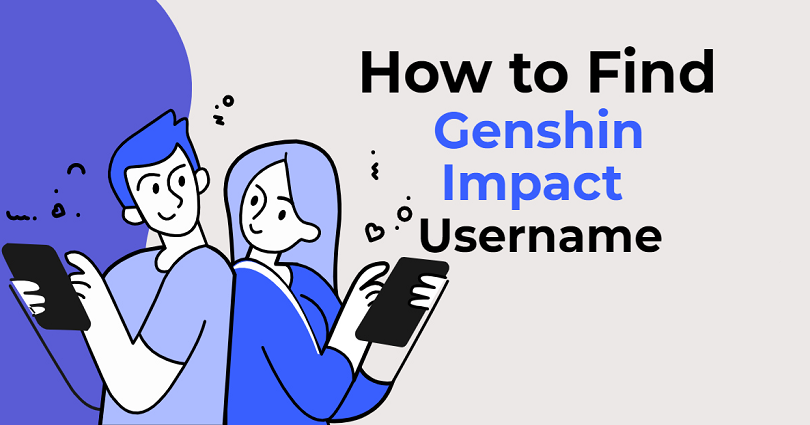
Did you forget your Genshin Impact username and want to find it?
If yes, you may not be locked out of your account.
If you are unable to log in, you can try using your email address rather than your username.
However, you cannot log in to your account using your email address if you didn’t link it to your account.
In this case, the best bet is to find your Genshin Impact username.
After finding your username, you’ll be able to use it with your password to log in to your account.
In this post, I will tell you how to see or find your Genshin Impact username if you forgot or lost it.
How to find your Genshin Impact Username
To find your Genshin Impact username, the first task is to click on “Forgot password?” and reset your password.
After resetting your password, open Genshin Impact and it will show you your username.
There are two things you need to do before you start resetting your password.
The tasks are entering your email address and verify it.
After verifying your email address, it will allow you to reset your password.
You’ll be able to see your Genshin Impact username on the login screen after resetting your password.
Unfortunately, if you do not have access to your email address, you cannot reset your password as well as find your genshin impact username.
In this case, you need to contact miHoYo to get help.
You can use the email to contact miHoYo at genshin_cs@mihoyo.com.
Here is a step by step guide on how to find your Genshin Impact username:
Step 1. Open Genshin Impact and click on “Forgot password?”
You need to reset your password before you try to find your Genshin impact username.
To get started, open Genshin Impact and log out of your account if are not logged out.
If you’re in-game, press “Esc” button from your keyboard to open the Paimon menu and on the left sidebar, you need to click on the exit icon.
After doing so, click on “Confirm” to confirm that you want to quit/exit the game.
Now, click on the exit icon available on the bottom right corner of the page.
In the end, click on the “Ok” button and it will log you out of your Genshin Impact account.
Now you will be on the login screen in Genshin Impact, so click on “Forgot password?”.
Step 2. Enter your Genshin Impact email
After clicking on “Forgot password?”, it will take you to the “Forgot password” page.
There will be a “Username/Email” field on this page.
You can either enter your email address or your Genshin Impact username there.
Since you forgot your Genshin Impact username, the only way is to enter your email address.
Ensure that you are putting the email address that is linked to your Genshin Impact account in the “Username/Email” field.
Then, click on “Next” to move on to the next step.
If you don’t have access to your email address, you cannot move on.
If that is the case, you need to contact miHoYo to get help.
Step 3. Complete the security verification
After putting your email address, it will take you to the “Security Verification” page.
Now, you need to verify your email address to move on.
It will prove that you are the real owner of the account.
First of all, click on “Send code” to send the verification code to your email address.
You will receive the verification code in less than 5 minutes.
Refresh your email for the verification code and copy it.
Now, paste the verification code in the “Verification Code” field to prove your ownership.
If the code is not available in your mail, make sure to check your junk and spam folder.
In the end, click on “Next” to verify your email address.
Step 4. Set a new password
After verifying your email address, it will take you to the “Set New Password” page.
Then, you need to create a new password for your Genshin Impact account.
There are two fields available on the page such as “New Password” and “Confirm Password”.
First of all, set a new password and put it in the “New Password” field.
Your new password cannot be the same as your old password.
After that, re-enter your new password in the “Confirm Password” field to confirm the password.
In the end, click on “Confirm” to reset your password for Genshin Impact.
Step 5. Open Genshin Impact to see your username
After resetting your password, the next step is to open Genshin Impact.
After opening Genshin Impact, a “Password successfully changed” message will be shown.
Now, in the login field, you should be able to locate your Genshin Impact username.
If the username is not there, you need to log out of your account first.
Click on the exit icon on the bottom left corner of the screen in order to log out of your account.
Then, to log out of your account click on “Ok”.
After logging out of your Genshin Impact account, you’ll be able to see your username of Genshin Impact!
Final Words
To log in to your account, you should know your Genshin Impact username.
If you do not remember it, you can try using your email address to log in.
On the other hand, you can reset your password to see your username.
However, you cannot reset your password if you lost access to your email address.
In this case, the best bet is to contact miHoYo for assistance by emailing them at genshin_cs@mihoyo.com.
What’s Next
Genshin Impact Usernames Ideas
How to Change Genshin Impact Language
How to Exit Genshin Impact on PC/PlayStation/Mobile
Arsalan Rauf is an entrepreneur, freelancer, creative writer, and also a fountainhead of Green Hat Expert. Additionally, he is also an eminent researcher of Blogging, SEO, Internet Marketing, Social Media, premium accounts, codes, links, tips and tricks, etc.