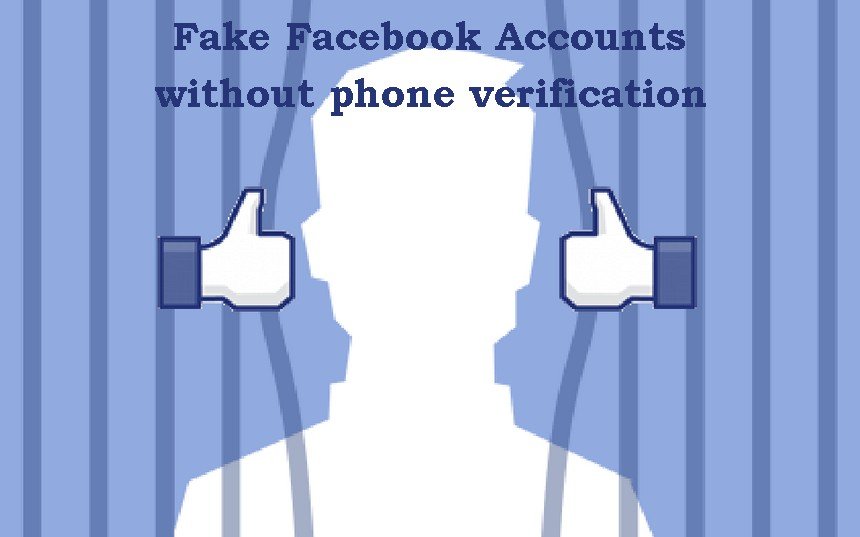
How to Create a Fake Facebook Account Without Getting Blocked
After going through this post, you will be able to create fake Facebook accounts without phone number and email verification. Nowadays, everyone is aware of the fact that Facebook has tight security and it will not let you create more than 1 account or multiple accounts. If you will do so, it will ask you mobile number for verification and will send you a verification code. If you want to create multiple Facebook accounts without phone numbers for free recharge tricks. You need to go through these trick to create free unlimited fake Facebook accounts without buying a new mobile number.
Also, read our article about
- Disposable Phone Numbers (if you are from India or the United States)
- Create Fake Email for Facebook
You do not need to worry because we are giving you a step-by-step tutorial for your guidance. So that you will be able to create unlimited Facebook accounts without phone verification. Additionally, you can make new friends using different accounts at the same time. Facebook has the ability to track your device ID and EMI number and current mobile number. So it is a hard task to create multiple fb accounts on your phone. Therefore, you need to use a fake email to create new fake Facebook accounts.
So also, read our guide:
Advantages making multiple Facebook Accounts:
- There are several advantages and reasons why do people want to create unlimited fake Facebook accounts
- Firstly, you can promote your stuff if you have multiple accounts
- Secondly, there are lovers who want to send messages to their crush and lover.
- Thirdly, you can also get promotional offers including refer and earn and free recharge and multiple accounts can make it possible for you.
How to create fake Facebook account without phone number & Email Verification (Best Trick)
1, First Of all, you need to Open Any Browser including Google Chrome, Opera Mini, Uc browser and Safari etc.
2,Then, go to m.facebook.com and click on create a new account.
3, Enter Your Full name, it means first name and last name which Facebook will ask you for new Account creation.
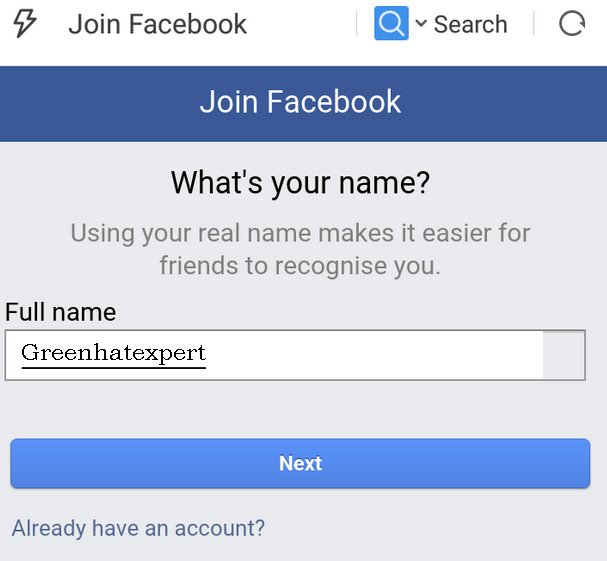
4, Now It will ask you to enter Your Phone number or email address. For this verification, You can use Temporary Mail. We shall provide you those emails which Facebook Accepts Below Temporary Mail Address.
That is the trick. Open https://temp-mail.org/en/ in New Tab
Then Fill Any Desired Email Address
5, Next You Need to enter Your DOB (date of birth) after entering your Email.

6, Confirm Gender and Enter Your Account Password and confirm It.
7, Now the Facebook server will send you a confirmation code and you will Receive 5 Digit verification code in temporary mail address which you have given.
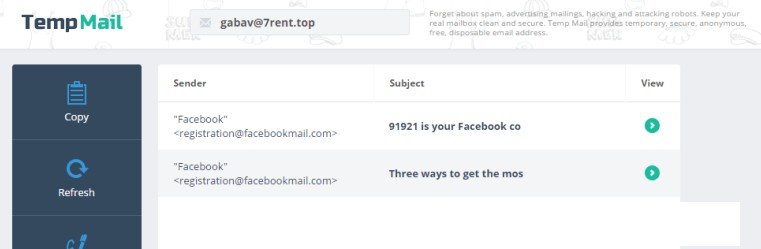
8, Enter the Verification code in Facebook and confirm it.
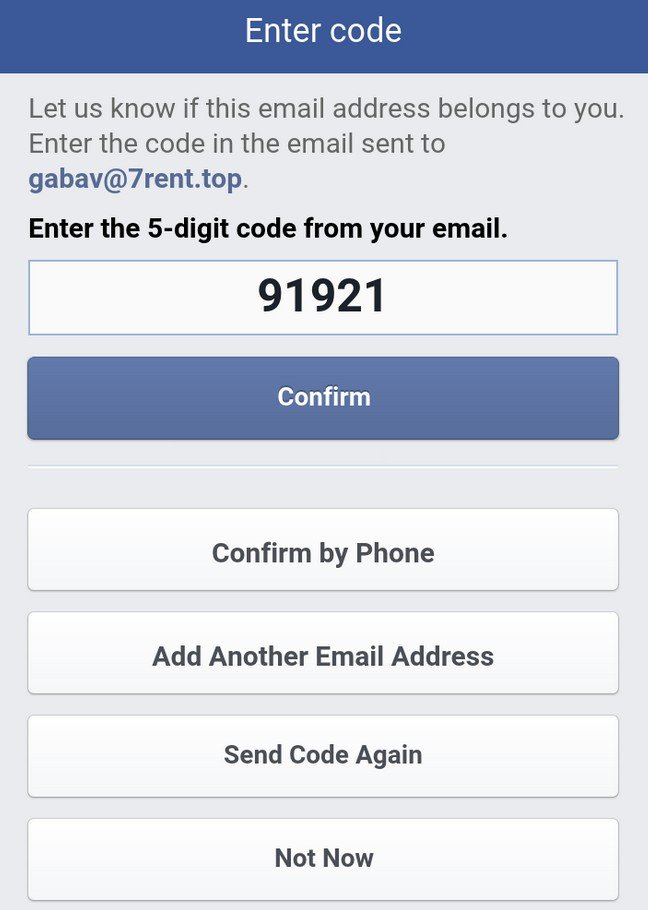
9, Congratulations! Now You Have Successfully Created Your Facebook account without using any email or Phone number verification. If Facebook asks you To give Your phone number skip those steps.
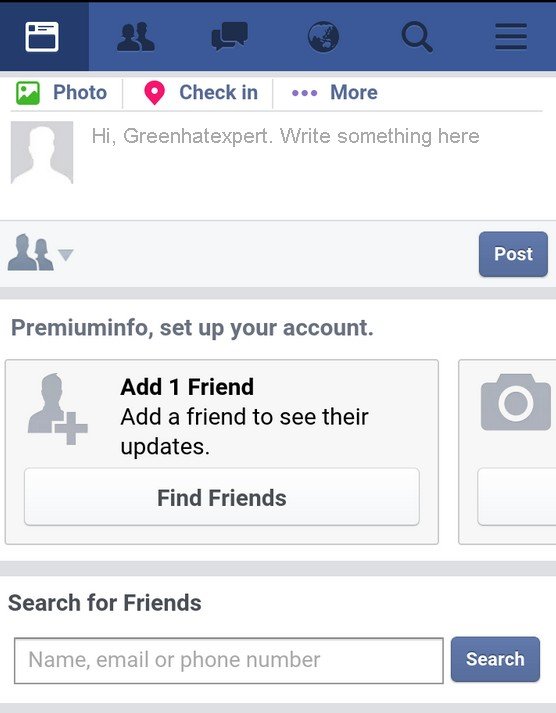
That’s it, you have successfully created a fake facebook account. And now you can use it.
Additionally, if you want to create more fake fb accounts, you need to repeat the previous steps and get a new fake email address.
If you are facing Mobile Verification Error the you need to follow these steps:-
- First of all, change your browser.
2. Change the Username on website that gives you temporary email And Try With New email ID
3. Change Your IP Address.
4. Connect With VPN And Try Again.
5. Clear history and cache of the browser.
Method 6:-
- You just Need To clear the data of opera mini web browser from Settings– Apps – Opera Mini.
- Second of all, you have to open the Donkeyguard Android app then Click on Opera mini, you can change the values of Device Id & Change Android IMEI
- Then change The android id By using Android Id Changer.
- After Changing Android Id , you should change your IP by Reconnecting your Internet because it will change your IP address
- And Repeat the above procedure again to create fake Facebook account and Enter New Temporary Mail Every time.
- Now you are able to Create Unlimited Facebook Accounts with This Full Guide.
Note: Use This Trick Only For Educational Purpose. We are not responsible for any harm or issue. Use at your own risk.
Arsalan Rauf is an entrepreneur, freelancer, creative writer, and also a fountainhead of Green Hat Expert. Additionally, he is also an eminent researcher of Blogging, SEO, Internet Marketing, Social Media, premium accounts, codes, links, tips and tricks, etc.