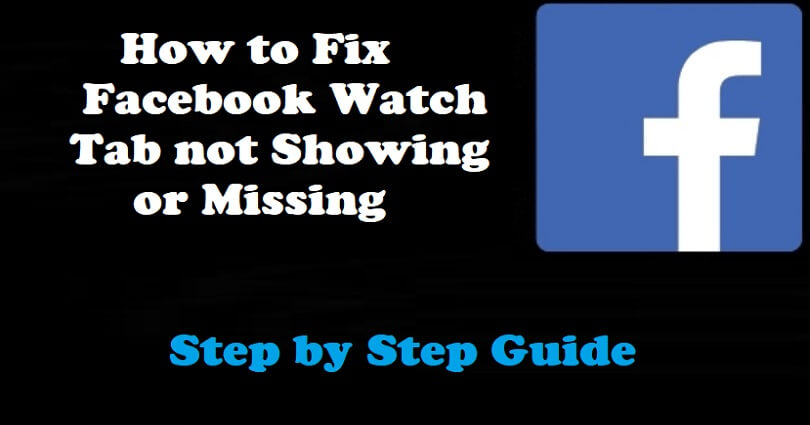
Facebook Watch is a place that allows you to see videos on FB related to shows, sports, live events and so on.
The stats show that 1.25 billion people use the watch feature every month to discover and share videos on the platform.
The purpose of the feature is to entertain users and make it easier for people to find videos related to their interests.
The users can also stay connected with their favorite artists, creators, sports and celebrities etc.
To access the Facebook Watch, you need to tap on the TV icon/tab/option on the navigation bar available on the Facebook app.
However, some users reported that the option is not showing up on the app.
In this article, I will tell you how to fix the Facebook Watch video icon, tab, or option not showing or missing from your feed.
Why is the Facebook Watch tab missing?
The Facebook Watch tab is missing because you have not pinned the option to your navigation bar.
Your navigation bar will be updated as per your activity.
You can customize your navigation bar on Facebook app.
You can select from the three options including Auto, Pin, and Hide.
All the options will be set to “Auto” by default.
It means that FB will personalize your navigation bar automatically for you.
In some cases, you might not see the Facebook Watch tab because Facebook thinks that you don’t prefer the option or do not use it much.
How to fix Facebook Messenger story not showing
To fix Facebook Messenger story not showing, the only thing you need to do is to pin Facebook Watch to your navigation bar.
By doing this, you will view the feature in your navigation bar at all times.
Solution for Android phones
- Go to the Facebook app and tap on your profile picture.
- Scroll down to expand “Settings & Privacy”.
- Tap on “Settings” next to “Navigation bar”.
- After that, tap on “Customize the bar”.
- To pin FB watch, set “Watch” to “Pin” to pin it.
Solution for iPhones
- Go to the FB app and tap on your profile picture.
- Scroll down to expand “Settings & Privacy”.
- Tap on “Settings” next to “Profile settings”.
- Under “Navigation bar”, tap on “Customize”.
- To pin Facebook Watch, set “Watch” to “Pin”.
What’s Next
How to Fix Facebook Messenger Story Not Showing
How to Make a Website Like Facebook
How to Fix Facebook Two-Factor Authentication Code Not Received
Arsalan Rauf is an entrepreneur, freelancer, creative writer, and also a fountainhead of Green Hat Expert. Additionally, he is also an eminent researcher of Blogging, SEO, Internet Marketing, Social Media, premium accounts, codes, links, tips and tricks, etc.