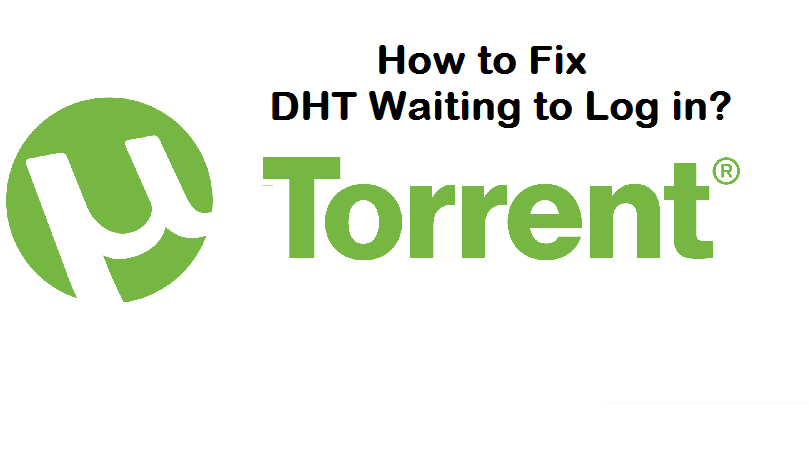
Did you see DHT waiting to log in error on Utorrent or Bittorrent?
Or is it showing utorrent dht 0 nodes (login)?
Or dht waiting for announce?
Well, there are several ways to get rid of the error.
Quick solution: The easiest way you can do to get rid of this error is to Exit your torrent downloader and open it again.
If the problem still persists, you should use the below methods.
What does DHT waiting to Log in mean?
The error shows that the modem or router of the user who is using the torrent emulator is not able to login into ISP for an internet connection.
How to fix the problem DHT: Waiting to login into Utorrent
Method 1: Restart the Modem
There are a number of users around the globe who are using uTorrent, the error shows that your modem cannot login into your ISP for an internet connection. Therefore, you need to turn off the modem and restart it after 5 minutes. If you are still facing the issue, you need to reset the router or modem.
Method 2: Update Trackers
The next tip is to update the trackers in your torrent emulator. It will result in login to DHT if the button is not visible, then you should add some udp sites to the tracker to make it work. It can be done by searching on Google for the list of trackers of torrents.
Method 3: Fix Utorrent DHT waiting to log in Windows 10
The next method you can try to fix the error is to exit Utorrent on windows and access the application data. The steps for this process are:
- Press the window icon and search for run
- In the run window, you need to type %appdata%\utorrent
- And click ok and after doing so, delete the files from the folder named as DHT.dat and DHT.old
- These files are available in the same folder you opened
- In the end, start the torrent on Windows and the error will go away
Method 4: Use a VPN
You can use a VPN for torrenting and browse torrents anonymously and it will allow you to fix the issue.
You can purchase premium VPNs for this job too.
Related Read: Chrome Browser VPNs
Bonus Tip:
If you have done all the previous methods and still are unable to fix the issue. This shows that the trackers of the torrent are down so you need to wait for some hours or a day or two to get it fixed.
So, that’s it, guys. I hope you have liked the article on how do I fix DHT waiting to login in Utorrent.
Arsalan Rauf is an entrepreneur, freelancer, creative writer, and also a fountainhead of Green Hat Expert. Additionally, he is also an eminent researcher of Blogging, SEO, Internet Marketing, Social Media, premium accounts, codes, links, tips and tricks, etc.