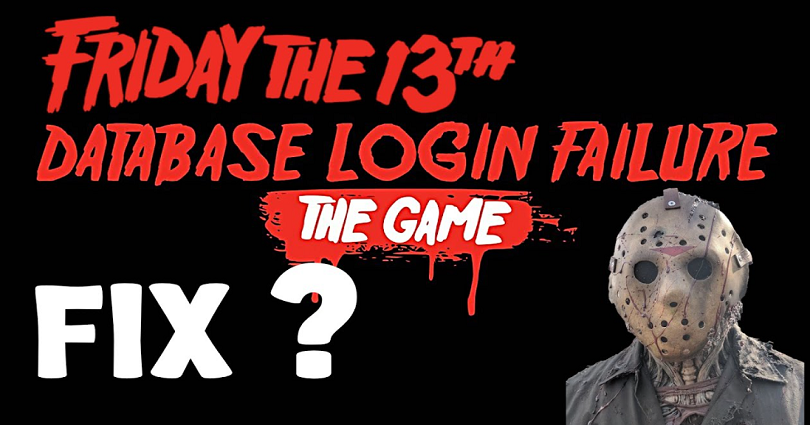
Are you getting a “Database login failure” in the Friday The 13th game on Xbox, PS4, or PC and do you want to fix it?
The last part of the error message is “Verify internet connectivity”.
There are two options which you will get—”Retry” or “Offline Mode”.
If you select “Retry”, you will receive the same error message again.
Consequently, you won’t be able to play the game online.
In this post, I will tell you what does “Database login failure” mean in the Friday The 13th game and how to fix it.
What does “Database login failure” mean?
Database login failure means that the servers of Friday The 13th are down
If you encounter this message, you won’t be able to play the game even if your internet connection is fine.
You can check if the game is down by navigating to DownDetector or using Twitter.
On Twitter, just search for the error message and see if anyone else is facing it.
In this case, you’re getting the “Database login failure” error, you can use the search to find out.
After searching for the error message on Twitter, check if there are any recent tweets has this error.
If there are, it indicates that the game is down for everyone and you are not alone.
@GunMediaSupport, is the official support account on Twitter for all @fearthegun published games.
The games are the Friday The 13th game and Layers of Fears.
Apart from errors, you can check their Twitter account for any latest news, updates, or announcements.
How to fix “Database login failure” in Friday The 13th
To fix “Database login failure” in Friday The 13th, your best bet is to wait until the servers are back up.
In 2022, @GunMediaSupport, the official support account for the Friday the 13th game, tweeted that they are finding out the player connection issues.
They are currently working on a fix and they will update when the error is fixed.
Therefore, there is nothing that you can do on your end to fix the problem except wait.
The reason for this is that the error is on the game’s end rather than yours.
A lot of users are complaining about the connectivity issue on Twitter because the error is still here after 24 hours.
Here is a Twitter account @NateTay71100118 that tweeted, “You guys prob gonna have to bring back servers. Too many ppl trying to play now after the TikTok stuff”.
It shows that the game has been trending on TikTok, so there’s an increase in the number of players too.
Consequently, the servers couldn’t handle the traffic which is why players are not able to log in to the game.
The game is famous for getting the “Database login failure” error frequently.
Even if they managed to fix the servers, you might get it again in the future.
What’s Next
Apex Legends Codes to Redeem for Free
Funny, Cool, And Best Gaming Names
Arsalan Rauf is an entrepreneur, freelancer, creative writer, and also a fountainhead of Green Hat Expert. Additionally, he is also an eminent researcher of Blogging, SEO, Internet Marketing, Social Media, premium accounts, codes, links, tips and tricks, etc.