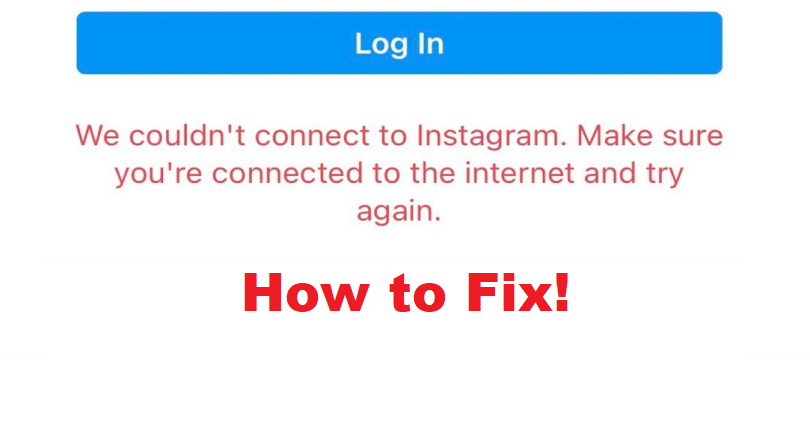
Are you getting a “We couldn’t connect to Instagram” error and do you want to fix it?
The next part of the error message is: “Make sure you’re connected to the internet and try again”.
If you are facing it, you won’t be able to log in to Instagram.
The connection error typically occurs on Instagram PC version.
In some cases, it can also happen on the Instagram app.
In this post, I will tell you why can’t you connect to Instagram and how to fix “We couldn’t connect to Instagram”.
Why can’t I connect to Instagram?
You can’t connect to Instagram because it’s down or you have a slow internet connection.
Usually, the error message occurs on PC version of Instagram.
The error on IG will go away on its own because it is a temporary one.
The trend data shows that it occurs once in a while.
The most prominent hit was in December 2015 when the users on Instagram were facing a login issue.
The error occurs various times in the following years.
If your internet connection is properly working, you might not be able to log in to the platform.
Unfortunately, there is no one solution for it, but there are a few ways that you can try to fix the connection error.
How to fix “We couldn’t connect to Instagram”
To fix “We couldn’t connect to Instagram”, the best way is to connect to a free VPN.
In addition, you can also wait it out or try to use another internet connection.
This message indicates that Instagram has blocked your IP address temporarily.
It can also occur due to a mistake and the ban is temporary.
In this case, the best step is to connect to a VPN to lift the block.
If you’re using a Wi-Fi network, try using another Wi-Fi network.
You can also move from Wi-Fi to mobile data and vice-versa if you’re an android user.
However, if Instagram is down, you can do nothing to fix the connection error except wait.
Method 1. Use a VPN
The first way is to connect to a VPN using Google Chrome.
To get started, open Chrome and go to the Chrome Web Store.
After opening it, search for the term “Touch VPN” and click on “Add to Chrome”.
Touch VPN is one of the VPNs available on chrome and it is a one-click-to-connect VPN with unlimited bandwidth.
It allows you to surf the web anonymously, securely, and freely.
You can connect to several servers such as Sweden, United Kingdom, Denmark, and more.
After adding Touch VPN to Chrome, pin the extension, click on it, and click on “Connect”.
As a result, you will be connected to this best VPN extension of Chrome automatically.
When you use a VPN, it will mask your IP address and as a result, it can fix “We couldn’t connect to Instagram” error.
After connecting to it, close the Instagram website, re-open it, and try to log into your Instagram account again.
This time, the connection error should be fixed.
Method 2. Use a different internet connection
In some cases, Instagram blocks your IP address.
In this case, you should use a different internet connection instead of using a VPN.
If you’re on a laptop or computer and you’re connected to a Wi-Fi network, you should switch to another Wi-Fi network.
Alternatively, if you’re an Android user, you can try changing from Wi-Fi to mobile data and vice-versa.
If you’re on a new iPhone, swipe down from the right corner of your screen and tap on the Wi-Fi icon in order to enable or disable it.
Before you try to log in again, you need to ensure to force close the Instagram app.
As a result, the block on your IP address by Instagram will be lifted and you will be able to connect to Instagram.
Method 3. If Instagram is down, wait
Another common cause of the “We couldn’t connect to Instagram” error message is that Instagram is down.
In this case, you can only wait for some time before trying to log in.
There are some methods you can try to check if Instagram is down.
The first method is to visit this URL: https://downdetector.com/status/instagram/.
After opening this link, you need to check if there’s a spike in the graph.
If you come across a spike, it shows that Instagram is down and you have to be patient and wait for it to get back.
After some time, you can check the spike again later if the spike has died.
If the spike is dead, you can try to log into your account on IG.
The last method to check if Instagram is down is to visit Twitter and search for the terms “Instagram down”.
If a lot of users are tweeting about it, it shows that Instagram is most likely down.
The issue will be resolved by the team of Instagram after a few hours when Instagram is down.
Final Words
Connection issues on Instagram are not new to its users.
Throughout the years, Instagram has been down multiple times.
If you’re getting a connection issue on Instagram, it might be from Instagram’s end instead of your side.
If you’re a mobile user, you need to ensure that you have the latest version of the app.
According to Instagram’s Help Center, you should check your internet connection, try restarting your mobile device, and uninstall and reinstall the Instagram app on your device.
A bug can be reported on the app by going to your profile > Menu > Settings > Help > Report a problem (this is suitable if you’re able to log into the app).
What’s Next
Best Private Instagram Viewers
Good Instagram Comments For Your Friends
Arsalan Rauf is an entrepreneur, freelancer, creative writer, and also a fountainhead of Green Hat Expert. Additionally, he is also an eminent researcher of Blogging, SEO, Internet Marketing, Social Media, premium accounts, codes, links, tips and tricks, etc.