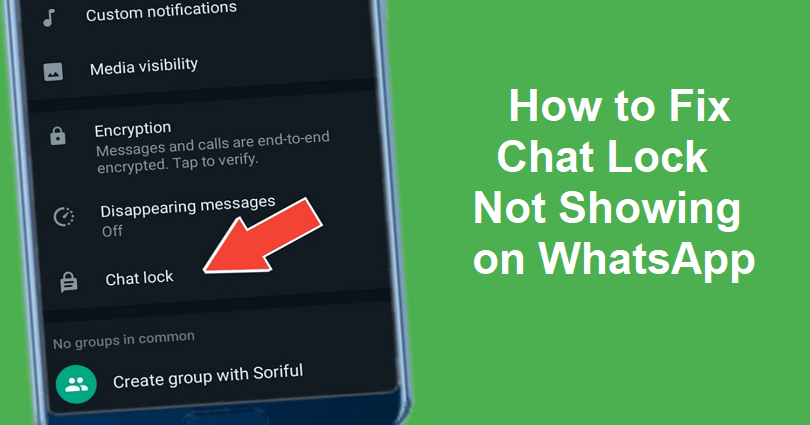
WhatsApp has a new Chat Lock feature that will provide an extra layer of security to keep your private conversations safe.
When you lock a chat, it will be shifted to another folder that can be used with your biometric or password.
The feature is introduced to protect your privacy if your family or friends use your phones.
You have to tap on the person or group and select the lock option to lock it.
WhatsApp will add more chat lock options such as the ability to set custom passwords.
In this article, I will tell you how to fix Chat Lock not showing, missing, or not working on WhatsApp for iOS and Android.
Why is Chat Lock not showing on WhatsApp?
The Chat Lock option is not showing on WhatsApp because you are not using the latest version of the app.
Otherwise, the feature is not launched in your country yet.
Some iOS and Android devices do not have the Chat Lock feature.
The reason behind it is that WhatsApp is rolling out this option to everyone gradually.
How to fix Chat Lock not showing on WhatsApp
To fix Chat Lock not showing on WhatsApp, the first thing you need to do is to update your app to the newest version.
For Android users, you can also join WhatsApp Beta, contact the support of WhatsApp or wait until the features are introduced in your region.
Solution 1: Update WhatsApp
- Go to the App Store or Google Play Store.
- Find “WhatsApp”.
- After that, tap on the “Update” button.
- Go to WhatsApp and tap the name of a person or group.
- To lock the chat, select “Chat Lock”.
Solution 2: Join WhatsApp Beta
- Visit this link: https://play.google.com/apps/testing/com.whatsapp.
- Sign in to your Gmail account.
- After that, choose “Become a tester”.
- Go to the Google Play Store and search for “WhatsApp”.
- If the update button is not available, you need to wait for a few minutes.
- Tap on the “Update” button to update it.
- Go to WhatsApp and tap the name of a person or group.
- To lock it, select “Chat Lock”.
Note: You may have to wait for a while to get the Beta update.
Solution 3: Contact WhatsApp support
- Visit this link: https://www.whatsapp.com/contact/?subject=messenger.
- Provide your phone number and email address.
- Tell them how you use WhatsApp.
- Enter your message (for instance, I don’t have the Chat Lock option).
- Select “Next Step” accompanied by “Send Question”.
- Wait for 1-3 business days to get WhatsApp’s response.
Solution 4: Wait until the feature is available for you
- The Chat Lock feature is not rolled out to all users yet.
- If you do not see the option, you need to wait for a few days or weeks for it to be available for you.
What’s Next
How to Bold, Underline, Italics, Strikethrough, or Monospace on WhatsApp
How to Fix “You can’t send messages to this group” on WhatsApp
How to Fix “This account is not allowed to use WhatsApp”
Arsalan Rauf is an entrepreneur, freelancer, creative writer, and also a fountainhead of Green Hat Expert. Additionally, he is also an eminent researcher of Blogging, SEO, Internet Marketing, Social Media, premium accounts, codes, links, tips and tricks, etc.