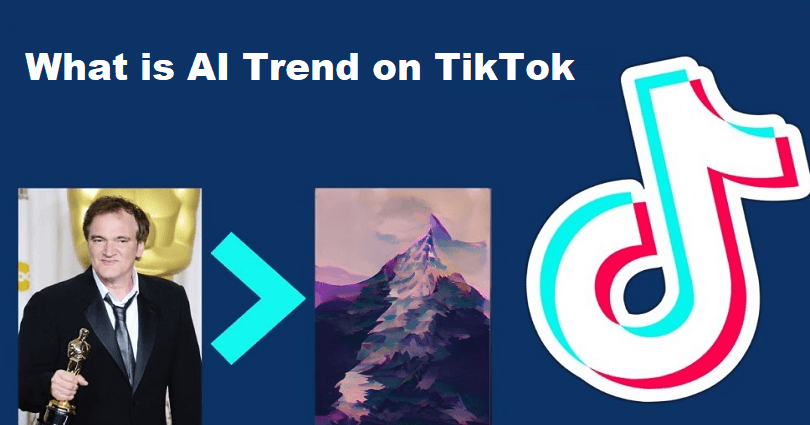
The AI Manga (Anime) filter and additional filters by AI are all over TikTok now.
There is a massive number of videos that are using the filter—more than 9.8 million videos.
It can be used on yourself, objects, and your friends.
When you use the filter on yourself, it will turn you into an anime character.
However, there are other Artificial Intelligence filters on TikTok—so you can use as per your choice.
These filters are also accessible on different social media platforms, but there are original ones that are introduced by TikTok.
In this article, I will tell you what is the AI trend on TikTok, examples of it, how to do the trend, and trending AI filters right now.
AI trend on TikTok examples
@faithcatalyst published a video of an artificial intelligence making a drawing of a girl and turning it into an anime.
With the help of an AI, girl transforms into an anime version of herself along with a sakura tree in the background.
It contains more than 20k views and over 300 likes.
A user @cel.celline published a video of herself after using the filter.
With the help of an AI, the girl’s selfie turned into an anime bride wearing a white gown.
It has more than 4.8 million views on the video and over 900 comments.
The caption of the video (translated), “Where did that hood come from?”.
A user @ruthbellpan also published a video using the filter wearing a white top and sitting on a black chair.
With the help of the AI, the girl has become an anime girl with blue eyes, luscious hair and a black veil.
It has more than 2.8 million views and over 1,200 comments.
What is the AI trend on TikTok?
The AI trend on TikTok is a trend in which users generate an AI version of themselves, someone else, or an object and post it.
Currently, the most popular trend AI trend on TikTok is the “AI Manga” filter that turns photos into anime.
Other popular trends include the “Meitu” app to make AI drawing slideshows and the “Lensa AI” app to give the AI versions of selfies.
The previous AI trend was the “AI Art” filter, that has the ability to transform anything into painting.
Here is a list of trending AI filters on TikTok right now:
- AI Manga filter🔥: https://vt.tiktok.com/ZS88TmfLc/.
- Lensa AI (AI avatars): https://apps.apple.com/am/app/lensa-ai-avatar-photo-editor/id1436732536.
- Meitu (AI drawing slideshows): https://apps.apple.com/am/app/meitu-photo-video-editor/id416048305.
- AI Art filter: https://vt.tiktok.com/ZS8L818Xb/.
- AI Portrait filter: https://vt.tiktok.com/ZS8rf1aLc/.
If the filter is not available to you, try updating TikTok app or removing its cache.
Just keep in mind that some filters may not be available in certain countries.
How to do the AI trend on TikTok
To do the AI trend on TikTok, the first thing you need to do is to search and download the “AI Manga” filter first.
After downloading the filter, select it and point your camera to someone or at something.
After that, tap on your screen and it will activate the filter and transform the person or thing into anime.
You can also use the filter on an existing photo and it can be done by selecting the photo from your gallery.
Method 1: Take a new photo of yourself or an object
- Go to TikTok > “+” icon > Effects.
- Search for the term “AI Manga” and select it.
- Take a photo of yourself, someone else, or an object for this purpose.
- Tap on the screen and it will turn the photo into anime.
Method 2: Choose an old photo from your library
- Go to TikTok > “+” icon > Effects.
- Search for the filter “AI Manga” and select it.
- Select “Upload” and select an existing photo from your gallery.
- Tap on the screen and it will turn the photo into anime.
What’s Next
What is the AI trend on Instagram?
How to Remove the AI Art Filter on TikTok
How to Use the Crying Filter on Instagram
Arsalan Rauf is an entrepreneur, freelancer, creative writer, and also a fountainhead of Green Hat Expert. Additionally, he is also an eminent researcher of Blogging, SEO, Internet Marketing, Social Media, premium accounts, codes, links, tips and tricks, etc.