
Is the Instagram Messenger update not showing or working and do you want to fix it?
The Messenger update was launched by Instagram in September 2020.
The update is replete with a lot of features including vanish mode, chat colors, replies, and more.
In addition, you can also add custom emoji reactions to messages.
Your settings can be used to make the messenger update automatically available for you.
When you go to your settings, there will be an “Update Messaging” feature that you can see.
If you are unable to see it, go through this to find out why the Instagram Messenger update is not showing or working for you and how to fix it.
Why don’t I have the Instagram Messenger update?
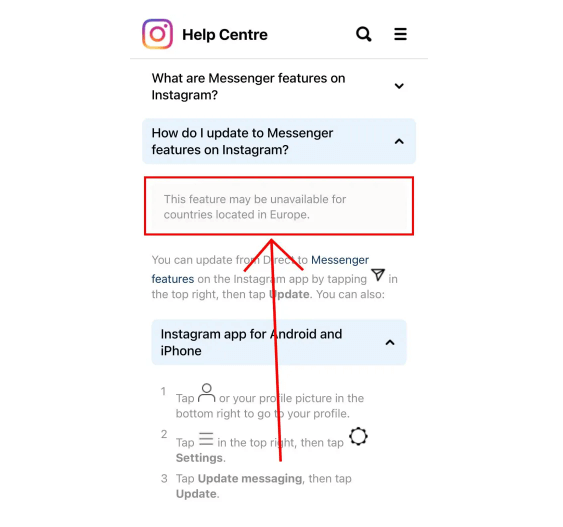
You don’t have the Instagram Messenger update because the update is not available in your country yet.
As per Instagram, the option will not be unavailable for countries located in Europe.
Unfortunately, if you’re a resident of Europe, you might not be able to update messaging on Instagram.
Firstly, your task is to check if you have the Messenger update.
To begin with, visit your Instagram profile and tap on the menu icon.
After tapping on the menu icon, tap on “Settings” to reach your settings.
After doing so, an “Update Messaging” option should be visible to you.
If you are unable to see it, it indicates that the option is unavailable in your country.
There is another reason why are you not getting the Instagram messenger update that is, you have not updated the Instagram app.
To update the app, visit the App Store or Google Play Store and update Instagram to the latest version.
On the other hand, you can uninstall and reinstall Instagram app.
How to fix Messenger update not showing on Instagram
To fix the Messenger update not showing on Instagram, the best way is to wait until the update is released in all countries.
On the other hand, you can try updating Instagram to its newest version.
Keep in mind that the Messenger update is unavailable in certain countries in Europe.
Therefore, if you’re using Instagram from Europe and you don’t have the update, it means that it’s not been rolled out in your country yet.
In this case, updating Instagram will not fix the Messenger update issue.
You can only wait for Instagram to make the update available in your country.
If you are not located in Europe and you do not have the messenger update, you should update Instagram app.
After updating the Instagram, visit your settings and the “Update Messaging” option should be visible.
If it is not there, you might be getting a bug/glitch.
You can report the bug/glitch on the app by going to your profile > Menu > Settings > Help > Report a Problem.
Some users reported that they managed to fix the messenger update by simply waiting.
Method 1. Wait until the update is released to you
The first way to fix the Instagram Messenger update from not showing is to wait until the update is rolled out to you.
It is because the Messenger update is not released in every country yet.
As per Instagram, the update is not released in certain countries in Europe.
Therefore, if you are living in Europe, you might not be able to update the Messaging feature on Instagram yet.
You can only wait until the update is available for you.
Some users managed to solve the issue of the Messenger update simply by waiting.
Method 2. Update Instagram to the latest version
If you haven’t updated your Instagram, you need to update it.
Updating Instagram can solve the Messenger update from not working or showing.
The reason is that the new update might have added more countries for the messenger update.
Go to the App Store and Google Play Store, search for the Instagram term, and update it if you haven’t updated it yet.
After updating Instagram, check if you get the “Update Messaging” feature.
It can be done by going to your profile > Menu > Settings.
The “Update Messaging” feature should be available at the top of the page.
If the option is not visible, it means that there is a bug/glitch or it is unavailable in your country.
How do I get the new Messenger update on Instagram?
- Firstly, visit your Instagram profile.
- Now, tap on the menu icon.
- Then, tap on “Settings”.
- Select “Update Messaging”.
- Tap on “Update” to update it.
After tapping on the “Update”, Instagram’s messaging feature will be updated.
After doing so, you can now add emoji reactions, reply to messages and control your messages.
If there is no “Update Messaging” feature, it indicates that it’s not rolled out to your country yet.
Gradually, Instagram is releasing the feature to other countries.
Currently, I do not have an idea when the Messenging update will be released globally.
Therefore, you need to be patient and wait until it’s available for you.
You can do nothing to fix the error or glitch other than using a VPN or another Instagram account.
Final Words
There are some bonus tips you can use to get the messenger update to show.
First of all, you can try using a new Instagram account.
There are a lot of users who claimed that they managed to get the messenger update on Instagram by using another account.
You might not be getting it due to a bug or glitch.
Secondly, you can try to use a VPN and switch your country to another country.
To get started, you need to download a free VPN application from the App Store or Google Play Store.
After downloading a free VPN app, you need to connect to a country where the Messenger update is rolled out.
The countries you can connect to are the United States, United Kingdom, India, and so on.
However, do not try to connect to Europe as I already mentioned in this article that Europe do not have the update.
After connecting to a VPN, force close the Instagram app, re-open it, and check if you get the Messenger update.
It can be done by going to your profile > Menu > Settings.
What’s Next
How to Know Who Viewed Your Instagram Profile
Good Instagram Comments For Your Friends
Funny Instagram Captions (For Friends & Selfies)
Arsalan Rauf is an entrepreneur, freelancer, creative writer, and also a fountainhead of Green Hat Expert. Additionally, he is also an eminent researcher of Blogging, SEO, Internet Marketing, Social Media, premium accounts, codes, links, tips and tricks, etc.