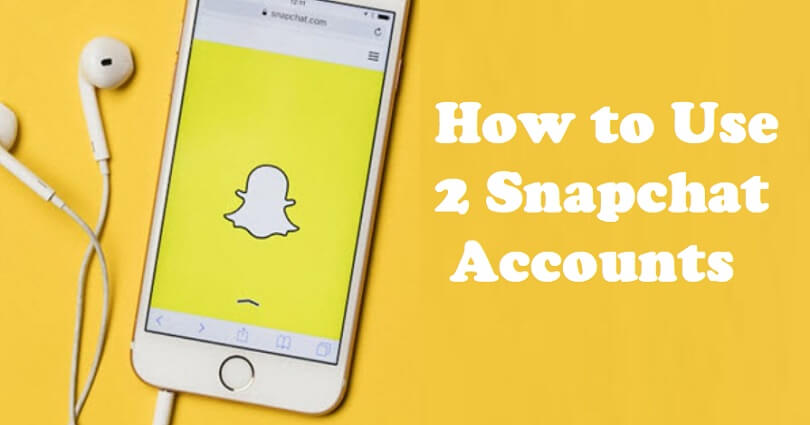
At times, one Snapchat account is not sufficient for some users.
If you are running a business, it’s good to have 2 Snapchat accounts—one can be used for business, and the other one can be used for personal.
This way, you will be able to separate your friends from your customers.
In addition, it prevents you from posting your business stories in your personal account.
If you do have a second account on Snapchat, you can add random people on it too.
If you only have 1 Snapchat account, if you will add too many users on it, you will not be able to keep track of your close friends.
In addition, you will not want to share your stories with unknown people.
In this guide, I will tell you whether you can have 2 Snapchat accounts, and how to add 2 Snapchat accounts on one phone (for both iPhone and Android devices).
Can you have 2 Snapchat accounts?
Yes, you can have 2 Snapchat accounts to use.
Snapchat also allows users to add more than 1 account on the application as other social media sites like Twitter and Instagram are offering.
The reason is that social media sites are familiar with the fact that some users need more than one account.
That is why they have released updates to make it possible to use more than one account.
For instance, you can use up to 5 accounts on Instagram, on a single device.
A single tap is required to manage these accounts.
It is easy to understand the reason of having two accounts, you might want to keep your personal and private life separate.
The rest of the users want to create a second Snapchat account just in case something bad happens to their first account.
In a nutshell, everyone’s account is not safe from hackers.
How to add 2 Snapchat accounts
To add 2 Snapchat accounts, you have to log out of your existing/first Snapchat account first.
After that, tap on “Sign up” and you can add a second Snapchat account.
After tapping on “Sign up”, follow the instructions on the screen to sign up for another account.
On the login screen, you will be able to view the second account of Snapchat.
Initially, you will see 1 Snapchat account shown on the login screen (your main account).
After creating a second Snapchat account, you will be able to view it on the login screen next to your main account.
To log in to it, you need to tap on its profile picture or tap on the “log in” button.
Just keep in mind that if you want to log in to another account on Snapchat, you have to sign out your current account first.
Here are the steps you need to follow on how you can add 2 Snapchat accounts on one phone (for both iPhone and Android devices).
Step 1. Log out of your existing Snapchat account
Sign out of your current Snapchat accounts from your settings.
You need to log out of your existing account in order to create a new Snapchat account.
The reason behind it is that you cannot create a Snapchat account if you are signed in because it does not have this type of feature.
First of all, go to Snapchat from your mobile device.
After reaching Snapchat, tap on your profile picture available at the top bar.
Your profile information will be opened.
After that, on the top right of the screen, you need to tap on the Settings icon to visit your settings.
After going to your settings, it will show you multiple headers in green which are “My Account”, “Additional Services”, “Who Can…”, and so on.
Scroll down the page to reach the “Account Actions” heading.
On the “Account Actions” heading, scroll down it until you find the “Log Out” option.
To log out of Snapchat, you need to tap on “Log Out”.
Step 2. Tap on “Sign up”
Tap on “Sign Up” from the login screen to add a second Snapchat account.
You will be taken to login screen after logging out of Snapchat.
On the login screen, there are three options which are “Log In”, “Sign Up”, and “Use Other Account”.
You will be able to log in using “Log In” into the Snapchat account that you’ve chosen.
You can create another account on Snapchat using “Sign Up”.
If you already have a second Snapchat account, you need to tap “Use Other Account”.
If you want to create another Snapchat account, tap on “Sign Up”.
To create a new Snapchat account, you need to follow the instructions on the screen.
You have to provide your first and last name, birthday and other information.
After creating another Snapchat account, you have to
verify your email address.
You will receive an email with “Welcome to Snapchat!”, go to it, and to verifty it you need to tap on “Confirm Email”.
Move on to the last step to find out how to log in to your new Snapchat account.
Step 3. Log in to your new account
After signing up for a second Snapchat account, tap on your profile picture to log in to it or tap on “Log In”.
After creating a new Snapchat account and going through the email verification, the new account will be available on the login screen.
Your second account will not contain a Bitmoji as you have not made it.
So, you will have a profile picture of silhouette.
You have to scroll to your new Snapchat account to sign into it.
After that tap on “Log in” or tap on your profile picture to sign in.
Well done! you’ve successfully completed and learned how to have 2 Snapchat accounts!
You can log out of your current existing account to switch your accounts and use the second account from the login screen.
Related Read: Free Snapchat Accounts
Can you log into 2 Snapchat accounts at once?
Yes, you can log into 2 Snapchat accounts at once.
However, the process needs 2 mobile devices for this.
If you only own 1 mobile phone, you can only use one Snapchat account at a time by logging into it.
Currently, there is no feature that helps you to change the accounts while you’re logged in.
You need to log out of your existing account in order to log into another Snapchat account.
Final Words
These days, it is necessary to have more than one account on a social media platform.
First of all, if you are running a business, you can keep your personal and business account separate to keep their activities separate.
Secondly, you can use 2 accounts as a hedge against hackers and bans.
For instance, if your primary account gets hacked, you can always use your secondary account then.
If you do not own a second account, it will be difficult to track your followers and following.
Consequently, it will be very difficult to grow your followers again on the platform.
What’s Next
How to Send All Streaks at Once on Snapchat
How to Delete a Sent Snap on Snapchat
Why Can I Snapchat Someone But Not See Their Score?
Arsalan Rauf is an entrepreneur, freelancer, creative writer, and also a fountainhead of Green Hat Expert. Additionally, he is also an eminent researcher of Blogging, SEO, Internet Marketing, Social Media, premium accounts, codes, links, tips and tricks, etc.